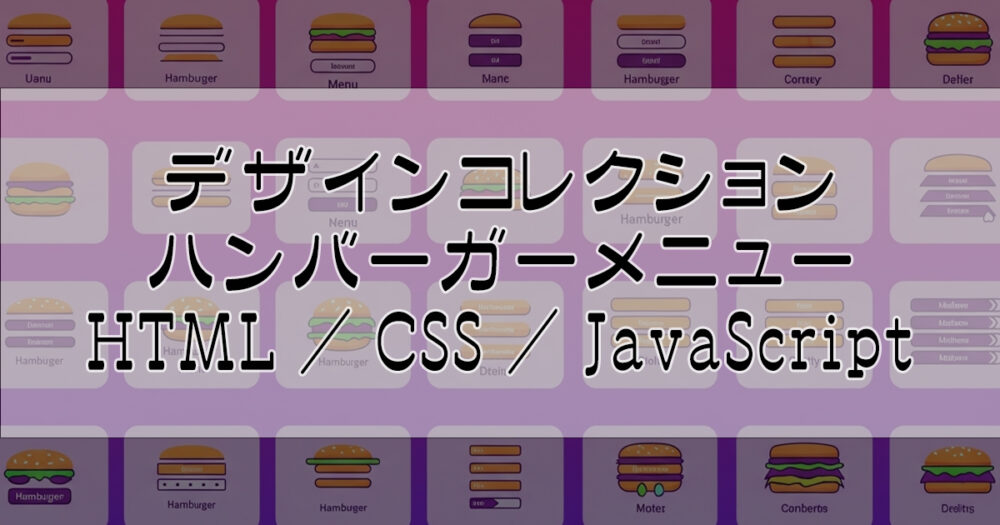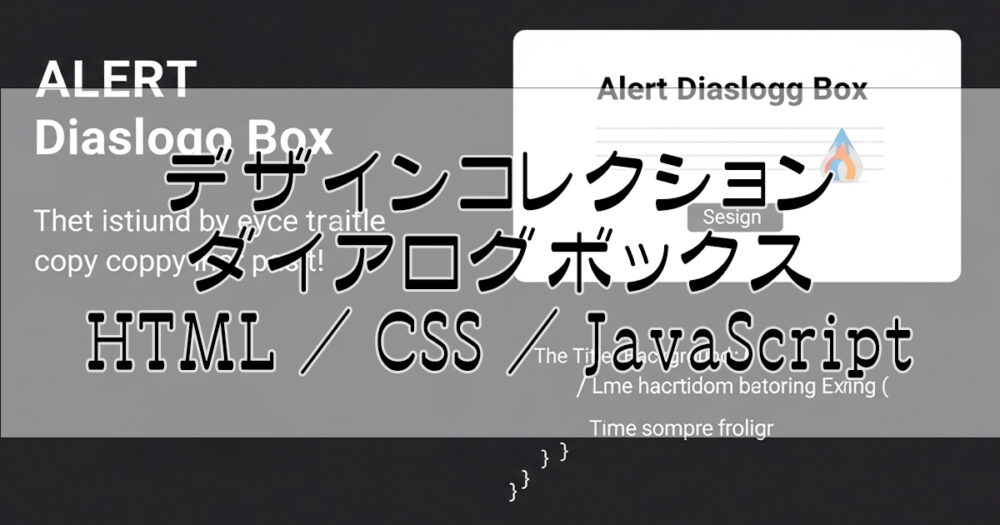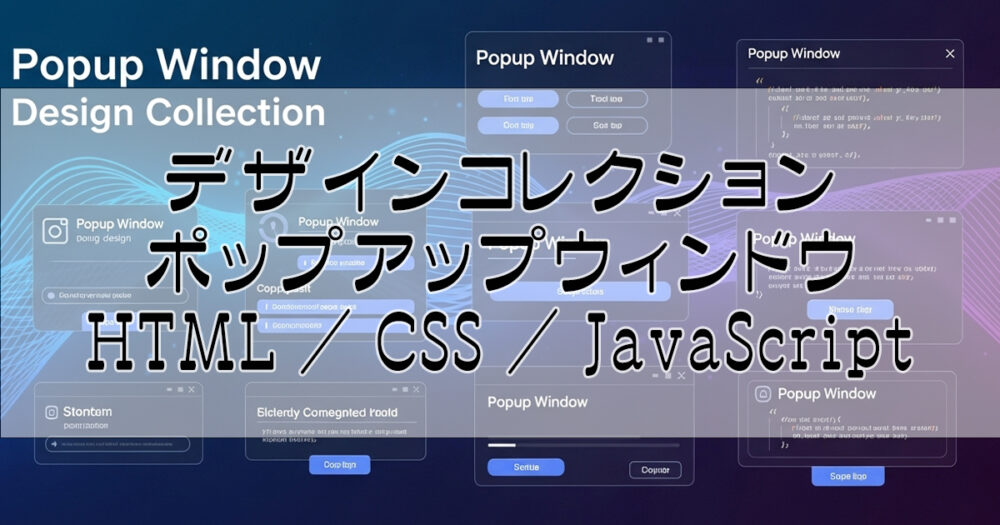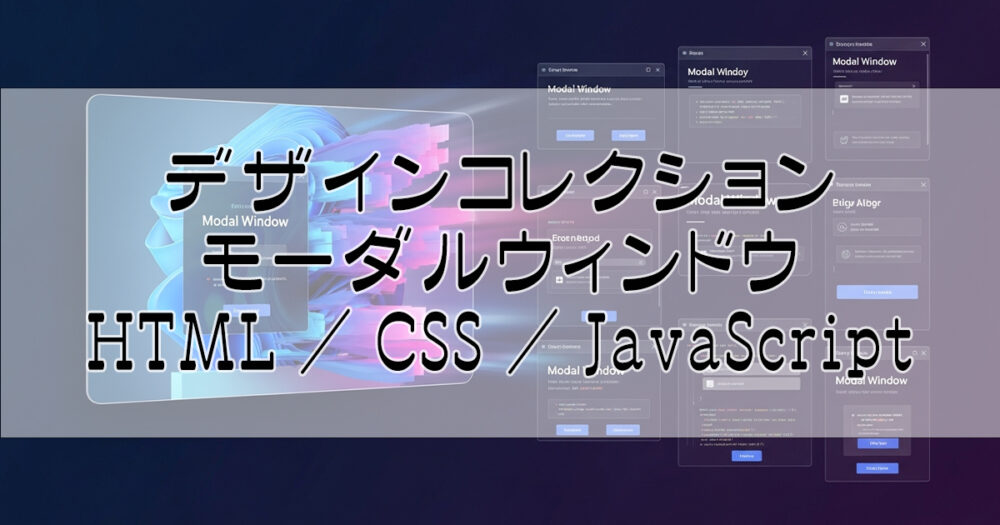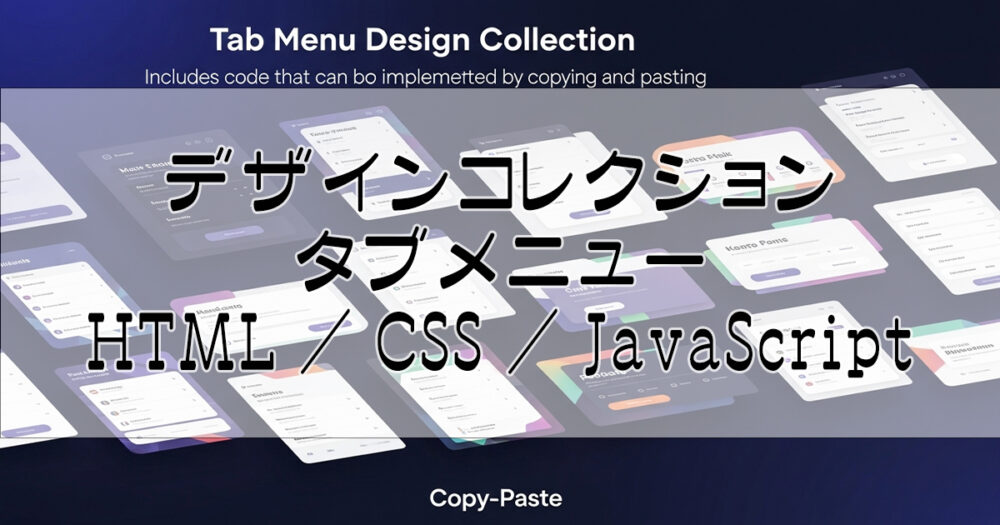実装コード付き!さまざまなデザインのアコーディオンUIサンプルを作りましたので参考に!
HTML / CSS / JavaScript を別ページに掲載していますので、気に入ったデザインがあれば自由にご利用ください。
Accordion UI Collection with Code Examples!
Explore various tab menu styles—all with implementation-ready HTML, CSS, and JavaScript available on separate pages. Feel free to use or customize any design you like.
アコーディオンとは?
アコーディオンは、クリックやタップでコンテンツの開閉を切り替えるUIです。縦に並んだ項目を省スペースで表示でき、FAQやメニューなどによく使われます。実装方法の詳細については以下記事にて。
シンプル
Simple
- Simple and easy-to-use design
- Basic open/close animation
- Responsive design
- Lightweight and fast
- Easy to customize
シンプルライン
Simple Line
- Single line with centered text design
- Minimal and clean appearance
- Centered text with decorative lines
- Simple and elegant
- Perfect for minimal layouts
シンプルプラス
Simple Plus
- No border, clean design
- Plus/minus icon on the right
- Minimal and simple
- Icon changes on open/close
- Clean and modern look
シンプルラインズ
Simple Lines
- Top and bottom border lines
- Plus/minus icon on the right
- Simple and clean design
- Icon changes on open/close
- Elegant and professional
シンプルグレー
Simple Gray
- Grayed out simple design
- No background or borders
- Clean and minimal appearance
- Right-aligned dropdown icon
- Subtle hover effects
シンプルボックス
Simple Box
- Simple box with thin borders
- No rounded corners
- Dotted line separator
- Clean and professional
- Minimal design approach
カスケード
Cascade
- Simple cascade animation from top
- Items appear sequentially
- Clean and minimal design
- Triangle icons for open/close
- Smooth cascade effect
カスケード・レフト
Cascade Left
- Left to right slide cascade
- Items slide in from left
- Sequential slide animation
- Triangle icons for open/close
- Dynamic slide effect
カスケード・ライト
Cascade Right
- Right to left slide cascade
- Items slide in from right
- Sequential slide animation
- Triangle icons for open/close
- Dynamic slide effect
カード風
Card Style
- Card-like appearance
- Shadow effects for depth
- Hover effects included
- Smooth open/close animation
- Modern design
グラデーション
Gradient
- Beautiful gradient background
- Colorful and attractive
- Icon-equipped button
- Smooth animation
- Visually impactful design
ボーダー
Border
- Utilizes border lines
- Minimal and refined design
- Border animation on open/close
- Typography-focused
- Business-appropriate calm design
アイコン
Icon
- Plus/minus icon included
- Icon rotation animation
- Intuitive operation
- Visual feedback
- User-friendly design
ネオン風
Neon Style
- Neon light glowing effects
- Cyberpunk atmosphere
- Glowing animation on hover
- Perfect for dark themes
- Impactful presentation
グラスモーフィズム
Glassmorphism
- Glass effect background
- Blur effects for modern look
- Semi-transparent elegant design
- Beautiful harmony with background
- Latest design trend
3D
Three-Dimensional
- 3D depth design with perspective
- Perspective effects for depth
- 3D rotation animation on hover
- Press-down animation on click
- Modern and premium design
レトロゲーミング
Retro Gaming
- Classic CRT monitor style
- Green neon glow effects
- Scan line animations
- Retro gaming atmosphere
- Cyberpunk-inspired design
ミニマリスト
Minimalist
- Clean and minimal design
- Subtle animations
- Focus on typography
- Elegant transitions
- Professional appearance
ふせん風
Sticky Note Style
- Yellow sticky note appearance
- Natural paper texture
- Diagonal line patterns
- Friendly and approachable
- Handwritten feel
グレーアウト
Gray Out
- Muted gray color scheme
- Subtle transparency effects
- Elegant fade animations
- Professional and calm
- Minimal visual impact
ホログラフィック
Holographic
- Rainbow holographic effects
- Iridescent color shifts
- 3D depth perception
- Futuristic appearance
- Eye-catching design
FAQ形式
FAQ Style
- A: This is a simple Q&A style accordion with clean Material Design principles. It features a question as the button and provides a clear answer when expanded.
ネイチャー
Nature
- Natural wood texture
- Organic color palette
- Leaf-inspired patterns
- Eco-friendly appearance
- Warm and inviting design
吹き出し風
Speech Bubble
- Speech bubble design
- Rounded corners with tail
- Light blue color scheme
- Chat message appearance
- Friendly and approachable
本サイトで公開しているUIデザイン一覧
当サイトで公開しているWebデザインやUIの実装例は、一覧として以下記事に纏めています。
あわせて読みたい

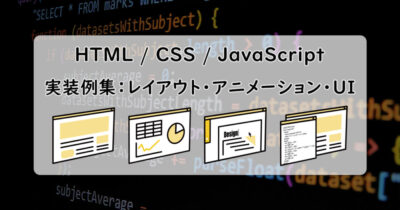
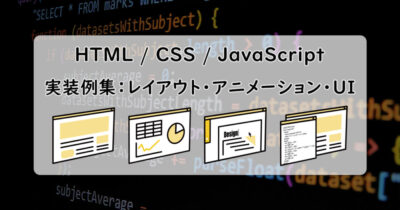
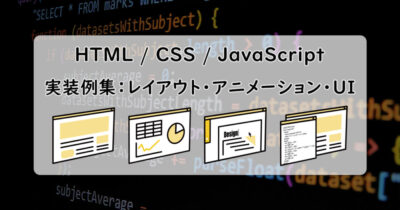
Webデザイン・UIコンポーネント集(HTML/CSS/JS)
Webサイトやアプリで使われている『Webデザイン』や『UI』の実装例やデザイン例を纏めました。(随時更新中)実装方法などは別記事にコードや実装ポイントを公開してい...